Andrew’s guide to updating his Fire TV from the year old stock software with root to a custom ROM with root.
This guide will take you through the steps involved in going from stock software version 51.1.1.0_user_511070220 with root to a custom ROM with root. AFTVnews is the foremost authority on these matters and I try to follow their guides and tutorials as closely as possible but was required to adjust some commands to tailor my needs. Also there was no clear step by step guide to what I was trying to accomplish so this tutorial is an attempt to unite many pieces of information together, more specifically:
- Downgrading stock software version 51.1.1.0_user_511070220 to stock 51.1.0.2_user_510058520
- Rooting (actually rerooting) using towelroot to gain super user and install BusyBox
- Unlocking the bootloader using aftv-full-unlock
- Installing rbox’s boot menu
- Installing ClockworkMod Custom Recovery
- Upgrading to custom ROM version 51.1.4.0_514006420 with root
- Upgrading to the latest custom ROM version 51.1.5.3_515040320 with root
I’ve been using my Fire TV daily since purchased last June but I’ve been holding back on updates because I wanted to keep my super user root privileges. My situation is slightly unique because I was very aware that Amazon was pushing updates to its Fire OS that disabled rooting and newer Fire TVs were shipping with the new software by default. My Fire TV has been sitting at version 51.1.1.0_user_511070220 which is the last update Amazon rolled out that permitted rooting back in July of 2014. Obviously I’ve not been updating and that was accomplished through disabling over the air (OTA) updates, in my case through ADB using root.
Because Amazon does not allow rooting with the newer versions of the Fire OS if you’re got a newer Fire TV chances are it cannot be rooted at this time and this tutorial will not help you at all. The simplest way to figure this out is by looking under the Settings > System > About and there it displays your Software Version. If your version is higher than 51.1.1.0 and you don’t already have root, then you are out of luck. AFTVnews has a nice step by step page to determine this as well at: http://www.aftvnews.com/start/. As they put it if your version number is too high:
Your Fire TV cannot be rooted or downgraded. All you can do is block updates via your router and hope for a new rooting method to be discovered. Staying on older software versions increases the possibility for your Fire TV to be rootable in the future. There is no way to know if or when your Fire TV will be rootable.
The good news is you do not need to be rooted to sideload apps like XBMC or Kodi.
Why is root so important?
Personally, I subscribe to the idea that owning hardware also entitles me to own the software as well. I purchased the Fire TV and want full ownership of it down the smallest detail. Sideloading does work but for a majority of the things I want to do with the Fire TV but I want to be able to change lower level Android/Linux items (BusyBox) that require super user access. Not to mention the many other root-only updates you make to the Fire TV.
With root comes great power and great responsibility to read guides and tutorials until you truly understand enough to become comfortable with them. Using root it is very possible to mess up something that bricks your Fire TV so if you’re not comfortable enough with Android, Linux, command line, ADB, etc please do not proceed! Seriously you could cripple your Fire TV and make it completely usable. AFTVnews pages will come with similar warnings.

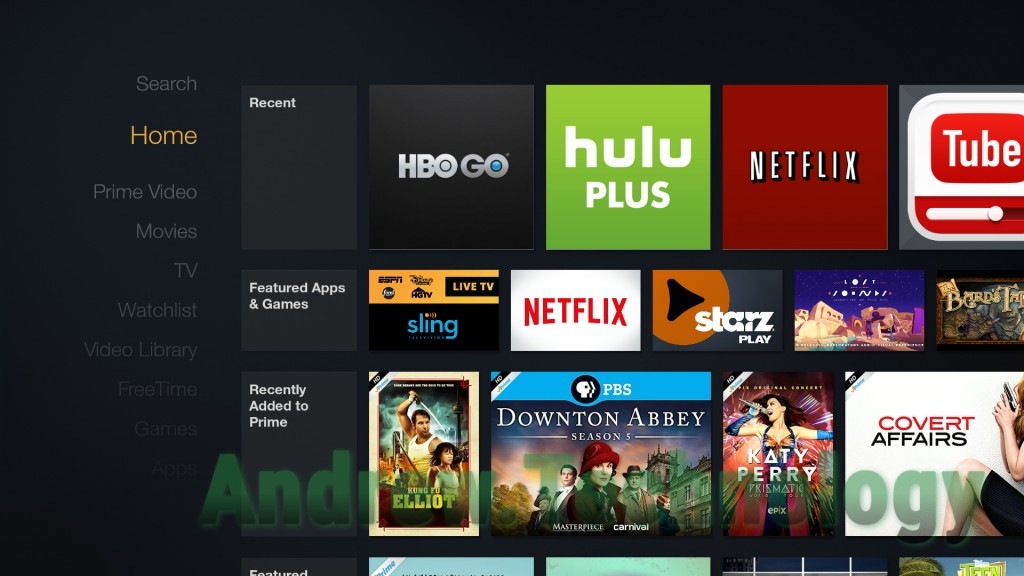
Leave a Reply