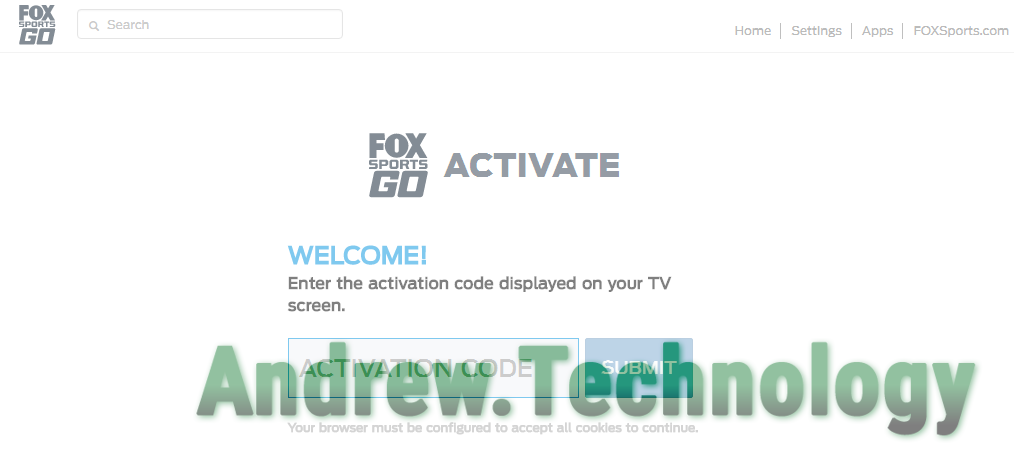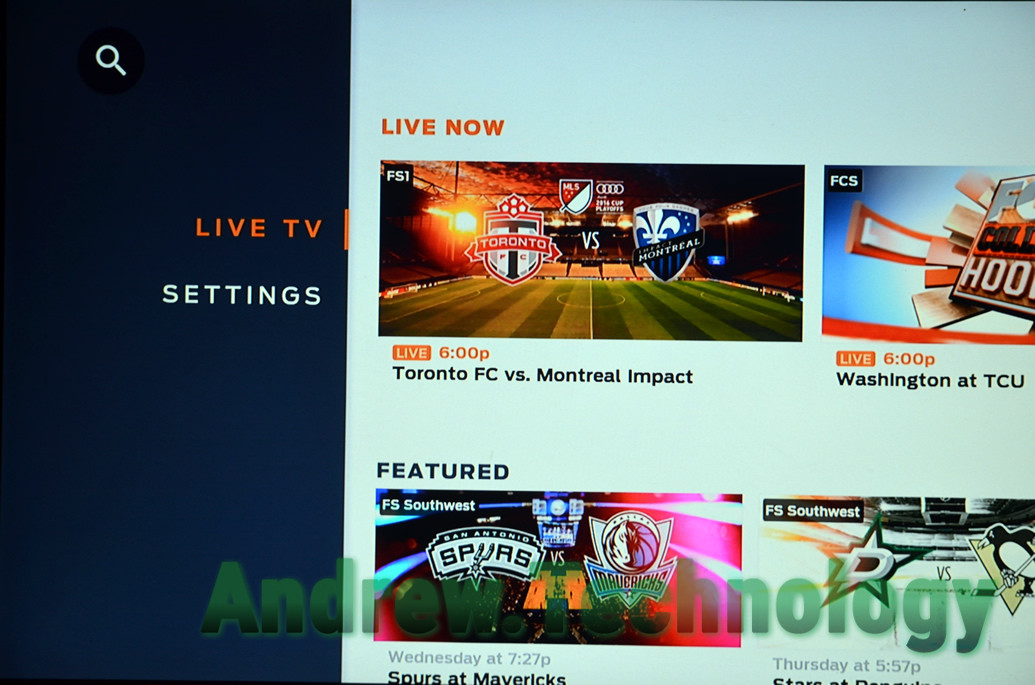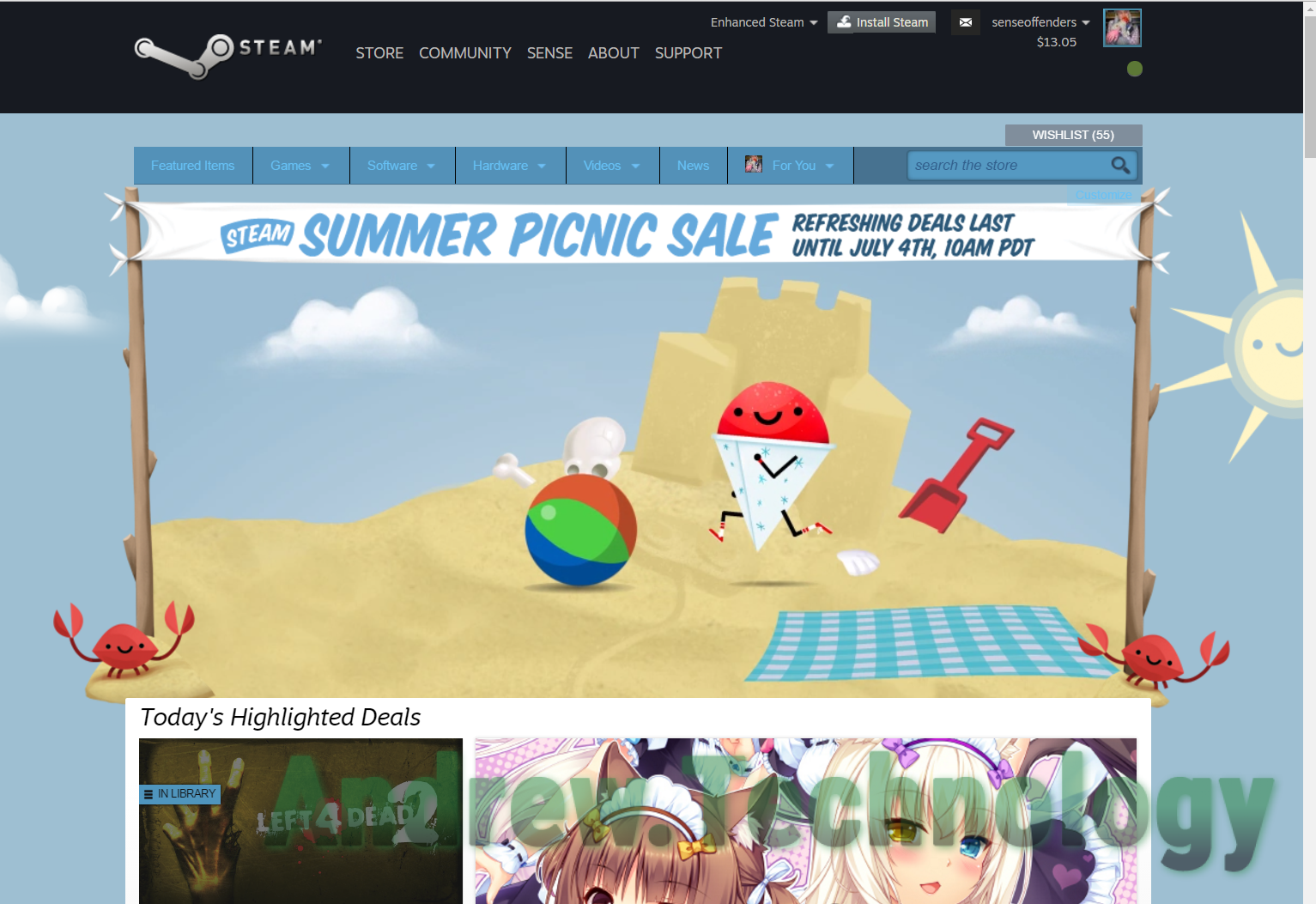The NCAA College Football post season starts soon. Bowl games begin on December 15th 2018. The NCAA playoffs start Saturday December 29th. A majority of these games are shown on ESPN. You can also watch select bowl games on ABC, CBS, and FOX.
The college football playoffs have two semi-final games. Both semi-final games take place on December 29th. First, Clemson plays Notre Dame at 4 p.m. Eastern. Then, Alabama takes on Oklahoma at 8 p.m. Eastern. The winner of those two games play in the championship game. The College Football National Championship is January 7th at 8 p.m. EST.
The NCAA championship and semis are all shown on ESPN. You can can also stream the games using an app or service. The WatchESPN app and website let you watch the games online. You can also use streaming services like Playstion Vue and DirecTV Now to watch. Just tune into ESPN to catch the NCAA Football National Championship!
Only four teams are in the playoffs but other schools play bowl games. This single game of football will end each teams’ season. For the 2018-19 season their are forty football bowl games. The teams with the best records are picked by a selection committee. Other bowl games are hosted by cities, states, or countries. A team needs a winning record to be in a bowl game.
Bowl games start Dec 13th. Most bowl games will air on ESPN. Some bowl games will air on ABC, CBS, CBSSN, FOX, and FS1. Any game on FOX or FS1 can be streamed through the Fox Sports Go app.
The 2018-2019 season concludes with the National Championship. A full list of all postseason games is below.
College Football Playoffs and National Championship Game 2018-2019
| Bowl Name / Location | Date | Time | Network / Streaming App | Schools |
|---|---|---|---|---|
| National Championship Santa Clara, CA |
January 7th | 8 p.m. EST | ESPN WatchESPN |
(Clemson or Notre Dame) vs. (Alabama or Oklahoma) |
| Cotton Bowl Arlington, TX |
December 29th | 4 p.m. EST | ESPN WatchESPN |
#2 Clemson (13-0) vs. 3 Notre Dame (12-0) |
| Orange Bowl Miami Gardens, FL |
December 29th | 8 p.m. EST | ESPN WatchESPN |
#1 Alabama (13-0) vs. #4 Oklahoma (12-1) |
College Football Selection Committee Bowl Games 2018-2019
| Bowl Name / Location | Date | Time | Network / Streaming App | Schools |
| Sugar Bowl New Orleans, LA |
January 1st | 8:45 p.m. EST | ESPN WatchESPN |
Texas vs. Georgia |
| Fiesta Bowl Glendale, AZ |
January 1st | 1 p.m. EST | ESPN WatchESPN |
UCF vs. LSU |
| Rose Bowl Pasadena, CA |
January 1st | 5 p.m. EST | ESPN WatchESPN |
Ohio State vs. Washington |
| Peach Bowl Atlanta, GA |
December 29th | 12 p.m. EST (Noon) | ESPN WatchESPN |
Michigan vs. Florida |
Bowl Games 2018-2019
| Bowl Name / Location | Date | Time | Network / Streaming App | Schools |
| Citrus Bowl Orlando, FL |
January 1st | 1 pm EST | ABC / WatchESPN | Kentucky vs. Penn State |
| Outback Bowl Tampa, FL |
January 1st | 12 pm EST (Noon) | ESPN2 / WatchESPN | Mississippi State vs. Iowa |
| Sun Bowl El Paso, TX |
December 31st | 2 pm EST | CBS / CBS All Access | Pittsburgh vs. Stanford |
| Taxslayer Bowl Jacksonville, FL |
December 31st | 7:30 pm EST | ESPN / WatchESPN | Texas A&M vs. NC State |
| Holiday Bowl San Diego, CA |
December 31st | 7 pm EST | FS1 / Fox Sports Go | Northwestern vs. Utah |
| Liberty Bowl Memphis, TN |
December 31st | 3:45 pm EST | ESPN / WatchESPN | Missouri vs. Oklahoma State |
| Redbox Bowl Santa Clara, CA |
December 31st | 3 pm EST | FOX / Fox Sports Go | Michigan State vs. Oregon |
| Military Bowl Annapolis, MD |
December 31st | 12 pm EST (Noon) | ESPN / WatchESPN | Cincinnati vs. Virginia Tech |
| Arizona Bowl Tucson, AZ |
December 29th | 1:15 pm EST | CBSSN (Free) | Nevada vs. Arkansas State |
| Belk Bowl Charlotte, NC |
December 29th | 12:30 pm EST | ABC / WatchESPN | South Carolina vs. Virginia |
| Alamo Bowl San Antonio, TX |
December 28th | 9 pm EST | ESPN / WatchESPN | Iowa State vs. Wash. State |
| Camping World Bowl Orlando, FL |
December 28th | 5:15 pm EST | ESPN / WatchESPN | West Virginia vs. Syracuse |
| Music City Bowl Nashville, TN |
December 28th | 1:30 pm EST | ESPN / WatchESPN | Auburn vs. Purdue |
| Texas Bowl Houston, TX |
December 27th | 9 pm EST | ESPN / WatchESPN | Baylor vs. Vanderbilt |
| Pinstripe Bowl New York, NY |
December 27th | 5:15 pm EST | ESPN / WatchESPN | Miami vs. Wisconsin |
| Independence Bowl Shreveport, LA |
December 27th | 1:30 pm EST | ESPN / WatchESPN | Temple vs. Duke |
| Cheez-It Bowl Phoenix, AZ |
December 26th | 9 pm EST | ESPN / WatchESPN | TCU vs. California |
| Quick Lane Bowl Detroit, MI |
December 26th | 5:15 pm EST | ESPN / WatchESPN | Minnesota vs. Georgia Tech |
| First Responder Bowl Dallas, TX |
December 26th | 1:30 pm EST | ESPN / WatchESPN | Boston College vs. Boise State |
| Hawaii Bowl Honolulu, HI |
December 22nd | 10:30 pm EST | ESPN / WatchESPN | Hawaii vs. Louisiana Tech |
| Dollar General Bowl Mobile, AL |
December 22nd | 7 pm EST | ESPN / WatchESPN | Buffalo vs. Troy |
| Armed Forces Bowl Fort Worth, TX |
December 22nd | 3:30 pm EST | ESPN / WatchESPN | Army vs. Houston |
| Birmingham Bowl Birmingham, AL |
December 22nd | 12 pm EST (Noon) | ESPN / WatchESPN | Wake Forest vs. Memphis |
| Idaho Potato Bowl Boise, ID |
December 21st | 4 pm EST | ESPN / WatchESPN | BYU vs. West Michigan |
| Bahamas Bowl Nassau, Bahamas |
December 21st | 12:30 pm EST | ESPN / WatchESPN | Toledo vs. FIU |
| Gasparilla Bowl Tampa, FL |
December 20th | 8 pm EST | ESPN / WatchESPN | Marshall vs. South Florida |
| Frisco Bowl Frisco, TX |
December 19th | 8 pm EST | ESPN / WatchESPN | Ohio vs. San Diego State |
| Boca Raton Bowl Boca Raton, FL |
December 18th | 7 pm EST | ESPN / WatchESPN | UAB vs. North Illinois |
| New Orleans Bowl New Orleans, LA |
December 15th | 9 pm EST | ESPN / WatchESPN | Appalachian State vs. Middle Tennessee |
| Camellia BOwl Montgomery, AL |
December 15th | 5:30 pm EST | ESPN / WatchESPN | East Michigan vs. Ga. Southern |
| Las Vegas Bowl Las Vegas, NV |
December 15th | 3:30 pm EST | ABC / WatchESPN | Arizona State vs. Fresno State |
| Cure Bowl Orlando, FL |
December 15th | 1:30 pm EST | CBSSN (Free) | Tulane vs. Louisiana |
| New Mexico Bowl Albuquerque, NM |
December 15th | 2 pm EST | ESPN / WatchESPN | UNT vs. Utah State |

 This guide covers issues with WordPress cache plugins and site migration. By default WordPress doesn’t have it’s own caching system. Popular plugins for this are W3 Total Cache, WP Super Cache, and WP Fastest Cache. The basics of how each plugin handles caching is similar enough. This guide is going to cover WP Super Cache but should be relevant for all.
This guide covers issues with WordPress cache plugins and site migration. By default WordPress doesn’t have it’s own caching system. Popular plugins for this are W3 Total Cache, WP Super Cache, and WP Fastest Cache. The basics of how each plugin handles caching is similar enough. This guide is going to cover WP Super Cache but should be relevant for all.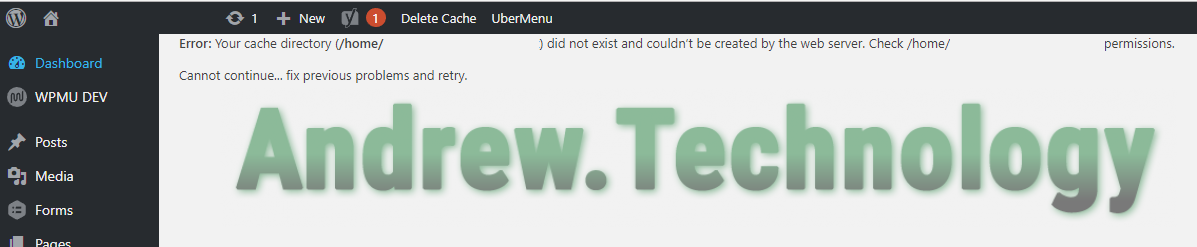
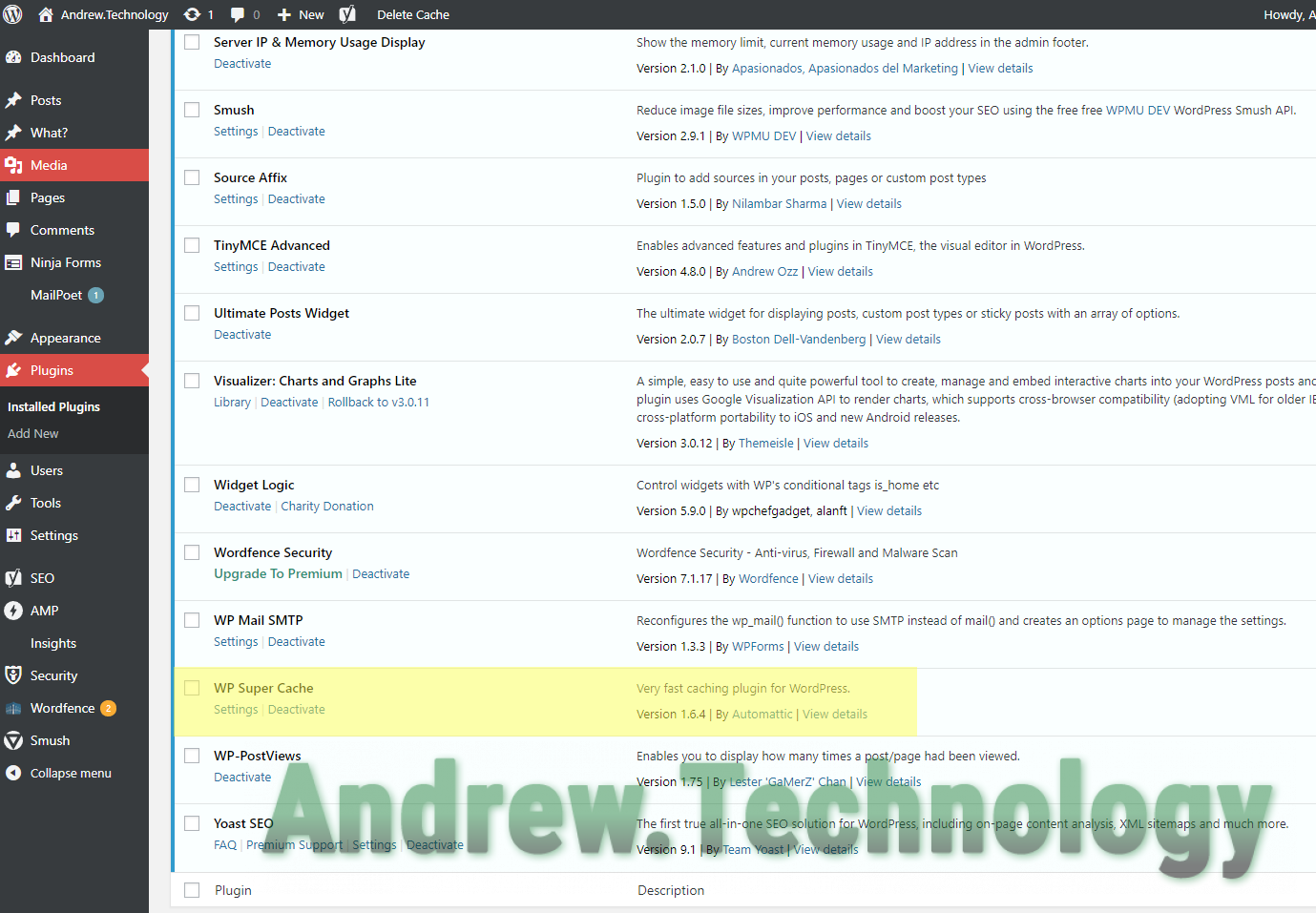
 It’s time to channel your inner pirate, form a crew, and set sail with Sea of Thieves. It’s a new game that revolves around sailing, piracy, adventure, and of course treasure! I was able to experience this first-hand playing the the Sea of Thieves stress test that ended on March 3rd. I’m going to be writing a few articles about this game but I should note that this is based on the beta so things can change for the release.
It’s time to channel your inner pirate, form a crew, and set sail with Sea of Thieves. It’s a new game that revolves around sailing, piracy, adventure, and of course treasure! I was able to experience this first-hand playing the the Sea of Thieves stress test that ended on March 3rd. I’m going to be writing a few articles about this game but I should note that this is based on the beta so things can change for the release.

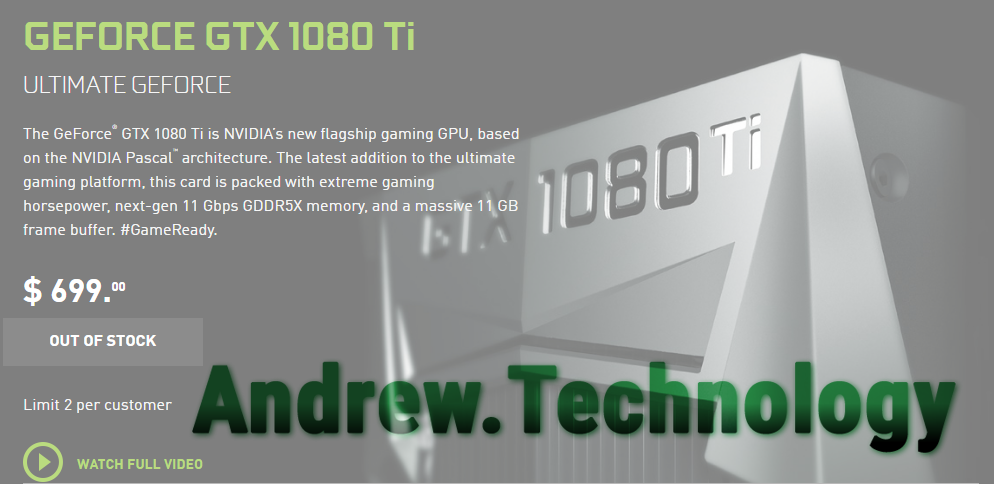



 Install and activate the FOX Sports GO app on your Fire TV to access live sports programming. Football, basketball, racing and other sports will be available to watch. The app allows you to stream FOX Sports, FS1, FS2, or your regional FOX Sports Network. You will need access to a cable or satellite subscription. Alternatively, a streaming service that supports the “TV Everywhere” apps can also activate. For example, PlayStation Vue provides this access.
Install and activate the FOX Sports GO app on your Fire TV to access live sports programming. Football, basketball, racing and other sports will be available to watch. The app allows you to stream FOX Sports, FS1, FS2, or your regional FOX Sports Network. You will need access to a cable or satellite subscription. Alternatively, a streaming service that supports the “TV Everywhere” apps can also activate. For example, PlayStation Vue provides this access.