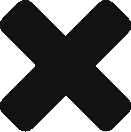You could also manually find the app on your Fire TV. Browse to the Apps in the left menu and find the “Featured Cable Subscription Apps” category. It’s free to download the Fox Sports GO app but you must activate it! A service provider (like cable or online streaming) is required to activate Fox Spots Go.
Launch the FOX Sports GO apps by selecting the logo shown above and pressing the center button on the remote. You may also have to click “Open” if you are taken to the app’s information screen. Once it loads you’ll see a white screen with different live sports streams and a grey menu to the left. Notice the sports streams thumbnails have small lock icons next to them. If you tried selecting one now it would not work. All streaming is locked down until you activate with your subscription information.
Download FOX Sports GO app for Fire TV
Go to Settings in the left menu by hitting the down button on the remote and then center click on the remote. Now select the “Sign In” box by hitting the right button and center clicking on the box. A new screen loads up that prompts you to, “Sign in on your desktop or mobile device at https://www.foxsportsgo.com/FireTV And Enter: KC36Z..” which loads the web page to activate.
On the activate web page it tells us to, “Enter the activation code displayed on your TV screen.” My activation code started with KC36Z. Your activation code will be completely different because it’s unique to everyone. Enter your unique code shown on the Fire TV into the Activation Code box and click Submit.
Activate FOX Sports GO with your subscription information
Find your cable, satellite, or streaming subscription info. Select your service provider from the logos or click “More TV Providers” to see the entire list. I was using PlayStation Vue. I had to drill down into more providers and then search a list for the name. Once you click the name it will redirect you. Every provider has their own page. It will ask you to login in through their system. Lastly, you’ll be redirected back to the FOX Sports GO Activate page where it displays the conformation message, “Success! You have successfully activated Fox Sports GO.”
Some amount of time will pass before your Fire TV updates. After a few seconds your Fire TV will automatically change screens back to the settings pages letting you know it’s been activated. Now instead of a “Sign In” box it will say “Sign Out”. That’s it for the activation! Go back to the “Live TV” option in the menu to view the live streams available. You’ll notice there are no more lock icons in the thumbnails.
The specific Fox sports channels you get depend entirely upon the subscription package from your cable, satellite, or streaming service. Generally everyone would get the national Fox Sports channels like FS1, FS2, and your local Fox affiliate. Other channels you could get include your regional FOX Sports Network, FOX Soccer Plus, FOX College Sports (FCS) or FOX Deportes. In my case I used PlayStation Vue in Austin, TX and got Fox Sports Southwest as my regional FOX Sports Network.